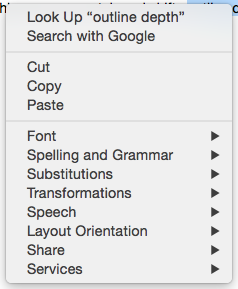
This is the menu seen when right-clicking in the main window text pane when there is a current selection of $Text:
- Look Up "[selected-text]". Look up the selected text in the Dictionary app.
- Search with Google. Open a search got the current text selection via Google in the user's default web browser.
- Cut. Cut the current selection to the clipboard/
- Copy. Copy the current selection to the clipboard.
- Paste. Paste the clipboard contents at the current insertion point.
- Find. Opens the Find sub-menu.
- Spelling and Grammar. Opens the Spelling and Grammar sub-menu.
- Substitutions. Opens the Substitutions sub-menu.
- Transformations. Opens the Transformations sub-menu.
- Speech. Opens the Speech sub-menu.
- Layout Orientation. Opens the Layout Orientation sub-menu for text orientation.
- Share. Opens the Share sub-menu for sharing via social media.
- Services. Opens a sub-menu listing OS Services pertinent to the current context.