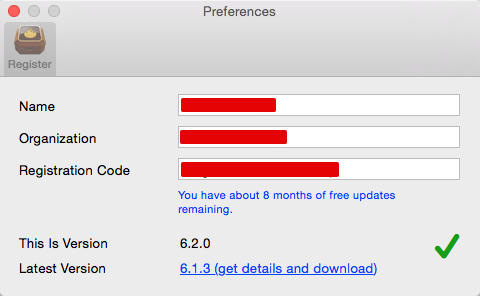
When first purchasing Tinderbox, a registration code will be emailed. The code is applied via the Register tab of Preferences, accessed from the TinderboxSix menu.
Once registered, the Register tab of Preferences will show how many months' entitlement of free updates are left.
Until a registration code is applied, the application runs in demo mode.