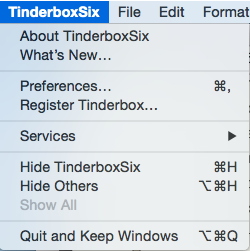
The standard Mac application menu. Menu items:
- About Tinderbox. Opens the About Tinderbox dialog.
- What's New… Opens the What's New dialog.
- Preferences… Opens Tinderbox Preferences.
- Register Tinderbox… Opens the Register tab of Tinderbox Preferences.
- Services. Standard Mac Services sub-menu. Contents will depend on the state and selection of the current window.
- Hide TinderboxSix. Toggle: hides/unhides all Tinderbox windows.
- Hide Others. Hides all non-Tinderbox windows.
- Show All. Reveals all windows with Tinderbox windows in front.
- Quit Tinderbox. Close the application.
- Hold the Option key to see alternate menu item: Quit and Keep Windows.