|
This version is out of date, covering development from v4.6.0 to v4.7.1. It is maintained here only for inbound reference links from elsewhere. Jump to the current version of aTbRef. |
|
| A Tinderbox Reference File : Views : Minor views : Paths View | aTbRef Site Map |
Paths View |
The Paths view is called from the Views menu (and its window captioned 'Paths' [sic]). It might more correctly be called the "Link Types" view or dialog. The left pane shows all the Link Types currently used (not all types currently defined). The dialog shows the Outline view colors/icons for listed items. The view's list is drawn with the TBX's MapBackgroundColor. List item colors are darkened according to the (Map) Preference to Darken colors in charts and outlines. Clicking a link type causes all notes linked to or from that type of link to be listed in the right pane. Double-clicking an item in the right pane causes that note to open. You can apply a different existing or new link type to an existing to a complete path type by selecting it from the left list, typing a new name in the bottom right box and clicking the Rename entire path button. |
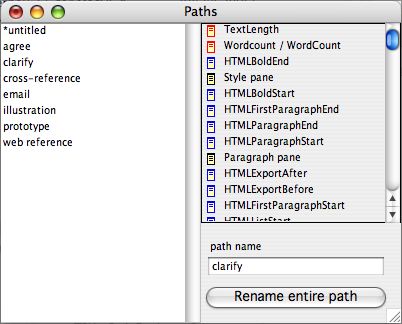 |
| Up: Minor views | |
| Previous: Locate view | Next: Roadmap view |

