|
This version is out of date, covering development from v4.6.0 to v4.7.1. It is maintained here only for inbound reference links from elsewhere. Jump to the current version of aTbRef. |
|
| A Tinderbox Reference File : Views : Minor views : Locate view | aTbRef Site Map |
Locate view |
Called from the Edit Menu, the Locate view lists all notes (excluding each note alias) in the document in alphabetical order; adornments and separators are also listed. Each (note) list item has an Outline-view icon to the left of the note title. The note name is drawn note's Color. To find a note start typing and the list auto-scrolls to show the current/best match to the string being typed, the latter being shown at the bottom of the window. After a few seconds the typed string disappears and a new one may be typed. Click any note and then click the Open button to open that note's text window. Notes in the list can be a target for links - this can save you scrolling or changing level a large outline or map view just to find the target for your link. Aliases are not listed in this dialog. The view's list is drawn with the TBX's MapBackgroundColor. List item colors are darkened according to the (Map) Preference to Darken colors in charts and outlines. |
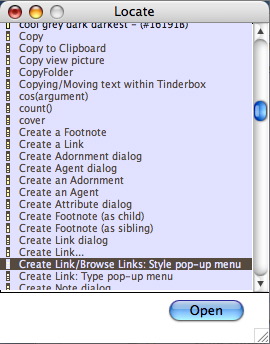 |
| Up: Minor views | |
| Previous: Hypertext Status view | Next: Paths View |

