|
This version is out of date, covering development from v4.6.0 to v4.7.1. It is maintained here only for inbound reference links from elsewhere. Jump to the current version of aTbRef. |
|
| A Tinderbox Reference File : Preferences : Mail : Check Email | aTbRef Site Map |
Check Email |
The Check Email tick box. If ticked, when Tinderbox's Fetch Now feature is called (Network Status dialog - Cmd+3), the Email feature is activated using the account data stored in this pane. Default is false (disabled). |
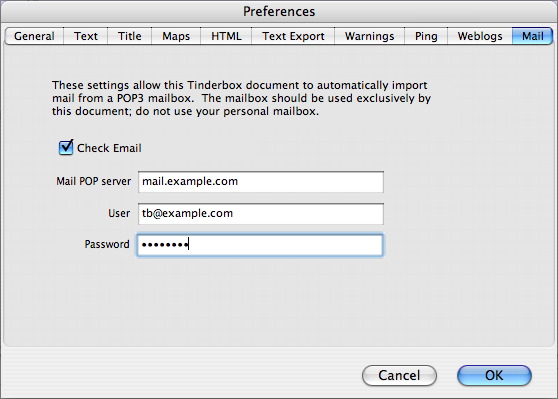 |
| Up: Mail | |
| Next: Mail POP server | |

