|
This version is out of date, covering development from v4.6.0 to v4.7.1. It is maintained here only for inbound reference links from elsewhere. Jump to the current version of aTbRef. |
|
| A Tinderbox Reference File : Misc. User Interface Aspects : Map view interface : Shaped Map notes | aTbRef Site Map |
Shaped Map notes |
Notes may be set to use differently shape icons in Map view, i.e. other than the normal rectangle. The shape of a note is determined by its Shape attribute, and is inherited from its prototype. The new Shape submenu of the Note menu lets you change the note's shape conveniently. Shapes are still used when notes are displayed in the viewport of an agent or container. The shape of agents, containers, and adornments remains fixed; they ignore the Shape attribute if it is set by the user. Thus a visible shape can only be set for a note with no children Eastgate advise that Shapes are probably best reserved for special occasions, in order to emphasise exceptional or unusual notes. |
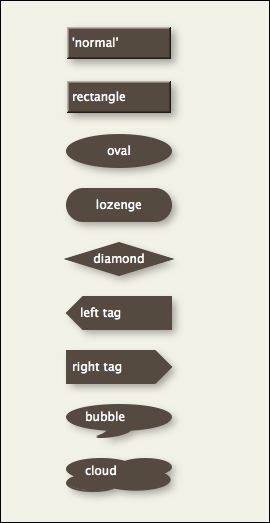 |
| Up: Map view interface | |
| Previous: Selecting Prototype via Map icon | Next: Smart Adornments |

