|
This version is out of date, covering development from v4.6.0 to v4.7.1. It is maintained here only for inbound reference links from elsewhere. Jump to the current version of aTbRef. |
|
| A Tinderbox Reference File : Misc. User Interface Aspects : Map view interface : Selecting Prototype via Map icon | aTbRef Site Map |
Selecting Prototype via Map icon |
In TBX documents with prototypes already defined, when a map icon is selected it shows a 'tab' below the bottom right of the icon. Otherwise the tab is not shown, regardless of whether a note is selected. If a prototype is set for the currently selected note, the tab shows the prototype name or else the tab is blank. For a selected note click-holding or right-clicking on the icon's prototype tab opens a menu for selecting a prototype for the note. Such a menu is only displayed if there are prototypes defined in the TBX. Setting a prototype on an alias sets the original's Prototype value. |
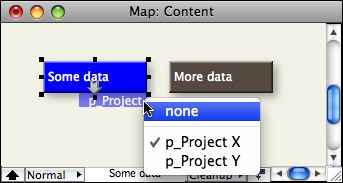 |
| Up: Map view interface | |
| Previous: Scrolling newly opened maps | Next: Shaped Map notes |

