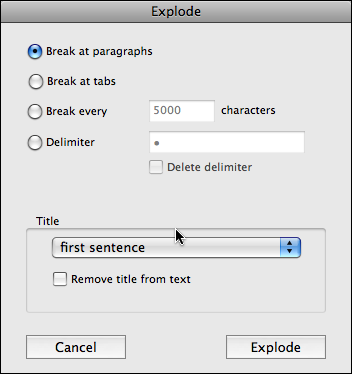This dialog is called from the Note menu. It allows you to split a large text file into several smaller notes and to specify where Tinderbox should make the divisions.
The choices for splitting content are:
- Break at paragraphs. Breaks each paragraph into a new note (default option).
- Break at tabs. Breaks on every tab or tab sequence.
- Break every. Change the number of characters after which to break the existing text.
- Delimiter. Break on a delimiter. Delimiters you can use include:
- \n (new exploded notes will begin with new line feed character). [More on line end character codes.]
- \r (new exploded notes will begin with each carriage return or hard line break).
- \t (new exploded notes will begin with each tab, e.g. for tab-delimited content pasted into a note).
- \, (new exploded notes will begin with each comma, e.g. use for CSV content pasted into a note).
- Otherwise use a custom string of your choice, e.g. a sequence of characters unlikely to occur in normal copy, e.g. '####' or 'XYXYXY', etc. The text is case-sensitive.
- Delete delimiter. Only available if the 'Delimiter' option is set (default = not ticked). Tick this to remove the specified delimiter from the new exploded notes. When the delimiter is a complete line/paragraph, ensure the string used includes the line return character at the end or some output notes will have text starting with a blank line.
- Title. This controls what text is placed into the title of each newly split note. Text is still truncated with an ellipsis if greater than c.512 characters (prior to v4.7.0 it was c.64 characters). Within this overall limit, the title can based on sentences or paragraphs in the exploed note's $Text. A 'sentence' is delimited by a terminating period, exclamation mark or question mark. A paragraph is delimited by a line return (line break).
- first sentence. Only the first sentence forms the new title.
- first two sentences. Only the two sentences form the new title.
- first paragraph. Only the first paragraph is used for the new title.
- Remove title from text. If selected the text used for the above choice is deleted from the new note's body text.
The Explode button starts the Explode process using the choices set above.
See Exploding Notes for more detail of the overall process.
From v4.7.1, the rule and action of the source note are not inherited by the 'Exploded note' container. Although the original method allowed exploded notes to inherit from the original parent, this proved not to scale well with more complex tasks like running command lines on the exploded notes.
|
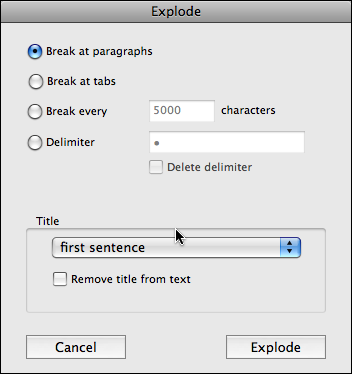 |