|
This version is out of date, covering development as far as v4.2.5. It is maintained here only for inbound reference links from elsewhere. Jump to the current version of aTbRef. |
| A Tinderbox Reference File : Views : HTML view : Net pane |
Net pane |
These settings are found in the Net pane of a note's HTML View window:
|
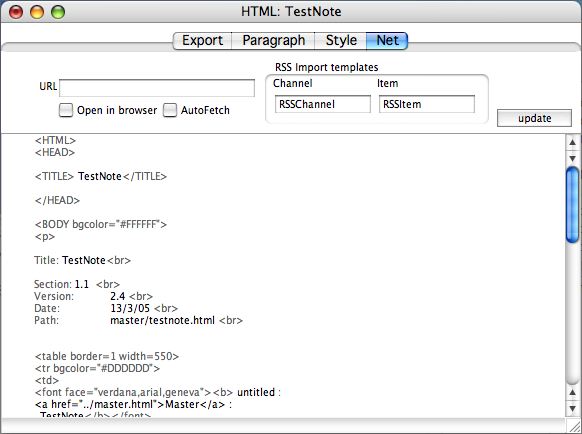 |
| Up: HTML view | |
| Previous: Style pane | |

