|
This version is out of date, covering development as far as v4.2.5. It is maintained here only for inbound reference links from elsewhere. Jump to the current version of aTbRef. |
| A Tinderbox Reference File : Menus : Popup Menus : Style popup menu |
Style popup menu |
Version v3.0.5 introduced experimental types of link visualisation that can be set per-link. These settings override global settings made via the Preferences' Curved Links option. The choices offered are:
This menu is added as a pop-up to both the Create Link and Browse Links dialogs. |
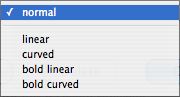 |
| Up: Popup Menus | |
| Previous: Outline view icon popup menu | Next: Text Export pop-up menu |

