|
This version is out of date, covering development as far as v4.2.5. It is maintained here only for inbound reference links from elsewhere. Jump to the current version of aTbRef. |
| A Tinderbox Reference File : Menus : Popup Menus : Note File popup menu |
Note File popup menu |
Clicking the File icon — second icon bottom left of a note window — causes a pop-up with the following items (if the File attribute has been set):
From v3.5.0, this menu is accessed from the '(drop files or folders)' button fourth from top of the text window sidebar. |
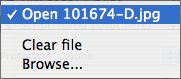 |
| Up: Popup Menus | |
| Previous: Note Attribute Value popup menu | Next: Note Links popup menu |

