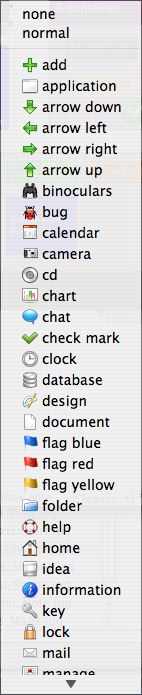Called from Map and Outline views, this menu shows available icons and their name. The name is used as the value of the Badge attribute when an icon is selected. The full list of default badge names, as used when setting Badge via actions and rules is below:
- none
- normal
- [blank divider]
- add application
- arrow down
- arrow left
- arrow right
- arrow up
- binoculars
- bug
- calendar
- camera
- cd
- chart
- chat
- check mark
- clock
- database
- design
- document
- flag blue
- flag red
- flag yellow
- folder
- help
- home
- idea
- information
- key
- lock
- mail
- manage
- memo
- music
- next
- no
- ok
- paperclip
- people
- person
- picture
- previous
- printer
- research
- sales
- shopping
- star
- stop
- stoplight
- tools
- wait
- warning
- web
- work
|
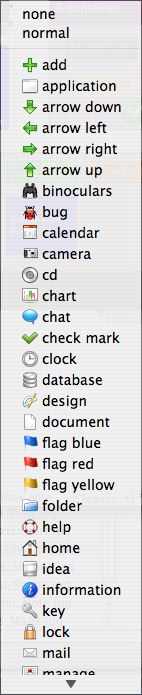 |