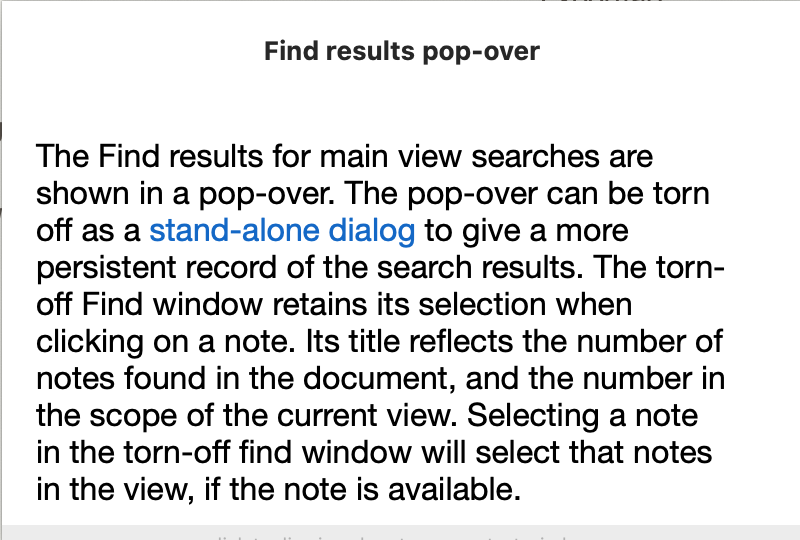
In some cases it is useful for Tinderbox to be able to preview the text, e.g. to confirm the note's $Text content. In such circumstances, a number of Tinderbox features (listed below) will generate a preview window.
Such preview windows are a form of pop-over. They show only the $Text of the target note (i.e. no Displayed Attributes or links panel). Clicking either on or outside the preview will dismiss it, but clicking+dragging the preview will result in creating a stand-alone Text window.
The following features use text preview windows:
- Text pane links panel.
- View pane, Find results pop-up.
