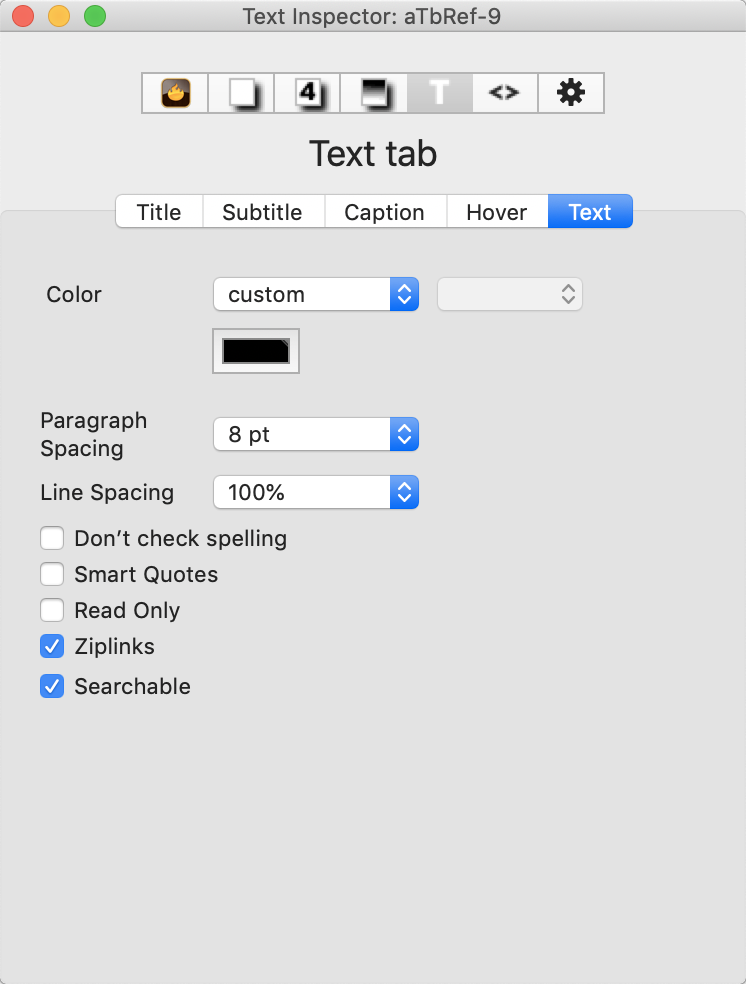
This tab controls settings for note text ($Text).
Color. There are 3 'standard' colour controls that set the colour of the note's defaultext ($TextColor):
- Defined colour list pop-up menu.
- Colour shade pop-up menu.
- Custom colour picker dialog.
If trying to set text colour for pre-existing $Text content, note that above colour controls only configure the note's default text colour. To colour all or a selected part of already-existing $Text use either the Format ▸ Style or Format ▸ Font menus.
Paragraph Spacing. Pop-up menu controls $ParagraphSpacing. Default is 8pt (set via preferences).
Line Spacing. Pop-up menu controls $LineSpacing. Default is 100%. Set larger percentage values to increase line spacing and vice versa.
Don’t check spelling. Toggles $NoSpelling for selected notes.
Smart Quotes. Overrides default substitution settings for straight-to-curly quote correction ($SmartQuotes).
Read Only. Toggles the note's read-only state (default: un-ticked, read/write), stored in $ReadOnly.
Ziplinks. Toggles the note's ability to create Text link creation via the Ziplinks method (default: ticked, on), stored in $Ziplinks.
Searchable. Toggles the note's searchable status (default: ticked, on), stored in $Searchable.
