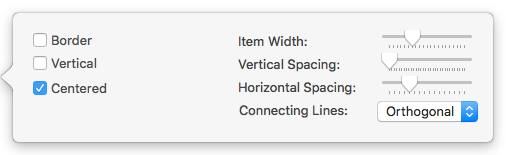
This is the configuration pop-up for the current Chart view:
- Border. Default: un-ticked. If ticked a thin border is drawn around each item on the chart.
- Vertical. Default: un-ticked. If tick-ed, the chart is drawn from top-to-bottom of the screen as opposed to the default left-to-right layout
- Centered. Default: ticked. If un-ticked, the item top aligns (default layout) or left aligns (vertical layout) with the line from the parent item.
- Item Width. Scrubber control sets the width of chart items
- Vertical Spacing. Scrubber control sets the amount of vertical spacing between chart items.
- Horizontal Spacing. Scrubber control sets the amount of horizontal spacing between chart items.
- Connecting Lines pop-up:
- Orthogonal. (Default) Lines interconnecting items are drawn using horizontal and vertical sections.
- Straight. Lines interconnecting items are drawn using straight lines.
- Curved. Lines interconnecting items are drawn using bezier curves.
