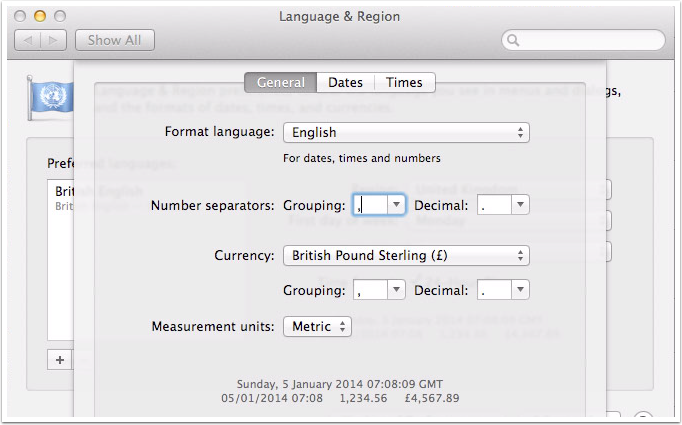
Note the OS dialog illustrated tends to get tweaked over successive OS releases so your own Mac's version of the dialog may differ slightly in layout & labelling.
This section is a slight aside, as OS Settings inform how some data types are shown rather than actual attribute values. However, it is pertinent to consider in inheritance terms, as these settings affect how you will see some data displayed in Tinderbox (and therefore dictate the format used to enter things like dates). Here the author is British, so the OS is set to use UK settings. These will affect things like:
- Date formats, including day/month vs. month/day order, date format delimiters (slashes, hyphens, etc.), time formats.
- Currency delimiters (full stop, coma, hyphen, etc.).
- Alpha-numeric sort order: for accented languages this may differ from English.
So, the 'locale' of settings used on your Mac will affect how attribute data is shown and/or edited. The most obvious example is that of dates: on a UK system, 24 March 2014 would be shown or entered as "24/03/2014" whereas for a US locale it would be "03/24/2014". If you change your OS settings, Tinderbox will adapt to reflect the change (if Tinderbox is open during the OS settings change to may need to restart the app).
Tinderbox also has action code support for altering the locale used in certain aspects of the app. If you need this, see the locale() operator.
The true cascade starts with the built-in app defaults…
