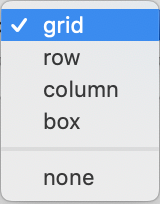
This menu is shown in the Action Inspector, Query tab, bottom right corner.
The setting (stored in $CleanupAction) controls automatic arrangement of aliases inside agents (see there for more detail).
Available values are:
- grid (default). Aliases are arranged in a grid layout, left-right/top-bottom in sibling order.
- row. Aliases are arranged in a single row, left-right in sibling order.
- column. Aliases are arranged in a single column, top-bottom in sibling order.
- box. Aliases are arranged in a an open box (square) arrangement, clock-wise in sibling order from top-left.
- none. Auto-layout is suspended, the user is free to arrange the items within the agent containers as they would any other map.
