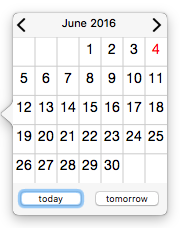
If an attribute of the 'Date' data type shown in Displayed Attributes, the Displayed Attributes picker and the Get Info attributes tab will show a date-picker widget that opens a date-picker pop-over.
The pop-over shows the days of the current month (as per the user's OS locale), with today marked in red. Clicking any day will set that day, with current system time, for the attribute. The top control allows the dates shown to be shifted earlier (left) or later (right) in one month increments. Special buttons are provided to allow quick setting of today or tomorrow as the attribute's value.
