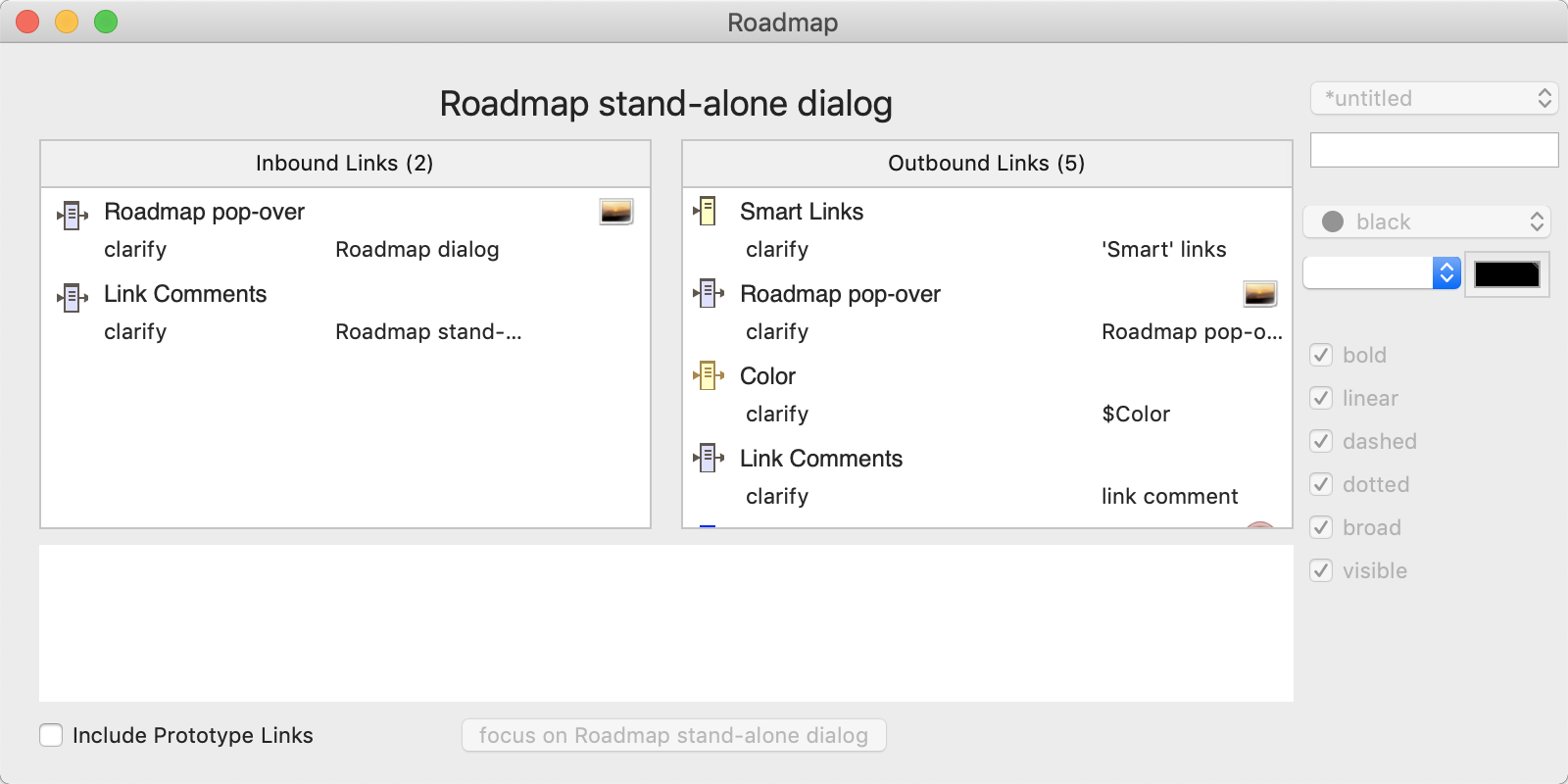
The Roadmap dialog is created by 'tearing off' a Roadmap pop-over. The Roadmap lets you see all of the internal links leading to or from a selected space—the local area of a complex hypertext (web links out of the document are not included. Aliases have their own Roadmap, not that of their original. The Roadmap not only gives and overview of inbound and outbound links but also allows exploration of the local hypertext (i.e. the TBX's content). Links out of the current document, e.g. web links, are not visualised in the Roadmap. RTF-based 'Smart' links are also omitted from the listing.
The left column lists all notes that link into the current note note; the column header lists a count of the inbound links. The right column lists all the note's outbound links, again with a count in the column header. To change the focus of a Roadmap, double-click any item in either column. The Roadmap will change to focus on the selected note, with links leading in and out of it in the two columns. The current window's main view will update to the selected note, if it is in scope; note that if the pop-up is torn off the text pane stops following focus of the view.
From v8.2.1, Roadmap allows editing of the properties of the selected link. At the top of the Roadmap, Tinderbox additionally shows the display name of the note for which inbound and outbound links are currently being shown. The tooltip of this label is the full path of that note (which will include the name of the note.
From 8.5.0, pressing the Delete key (⌫) will delete the selected link.
From v8.8.0, there is better keyboard navigation in the Roadmap popover. Tab to move between lists; spacebar to follow a link; blind type to select a source or destination.
Note: if the main view is a map, selection/focus can move to other items on the current map but not to notes on other maps. In the latter case, only the Roadmap updates.
The Roadmap title shows the $DisplayName of the notes whose data is being displayed. Each listed link item shows:
- Line one. The $DisplayName of the linked note (in $Color) and at right its $Badge (if one is set).
- Line two. The link type of the link and, for text links only, that link's anchor text.
- Roll-over tooltip for either line: the full path of the linked note.
If the Outline Document Settings for 'Darker colors' is ticked, the item is rendered in a darker tint of their $Color.
Link Comment box (v8.2.1). Below the in-/out-bound columns a box shows the link comment (if any) of the selected link; the comment can be edited. This box is not shown when the dialog is a pop-over,
Include Prototype Links. A tick-box (ticked by default) at bottom left allows prototype-type links to be filtered out. Prototype assignments are stored, in the TBX, as links but are not normally used in maps and excluded from link count attributes. However, leaving such links in the last can help tracing prototype-based relationships in a document.
Button focus on [title of calling note]. Located at middle-bottom of the dialog, this refocuses the dialog back onto the note from which the dialog was first opened. Or, if the user has shifted the selection of the current tab's view, the dialog updates to show the links for the currently selected note.
In stand-alone form, the Roadmap dialogs only last until the end of the current session; they cannot be saved to last across sessions.
