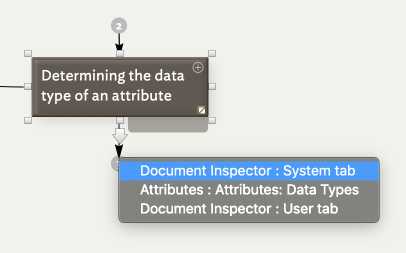
In the map view, a link stub represents a link to or from a note that does not appear in the map because that note is inside a different container. The stub for inbound links is drawn above the note's map icon, stub outbound links are similarly indicated below the note icon.
In each case, Tinderbox displays the number of stub links in a circle at the outer end of the relevant stub. Clicking this link count circle reveals a pop-up menu of destinations; clicking an item in the pop-up menu follows that link and loads that note in the text pane. This act does not move the map view focus to the map containing the selected note.
The attachment points of link stubs are not draggable.
From v8.2.1, the pop-up menus of the inbound-stub and the outbound-stub show the display names of linked note, prefixed by the display names of their containers. The extra infomation may help disambiguate situations where it is convenient to have several notes with identical names, or when linking to different aliases of a note.
