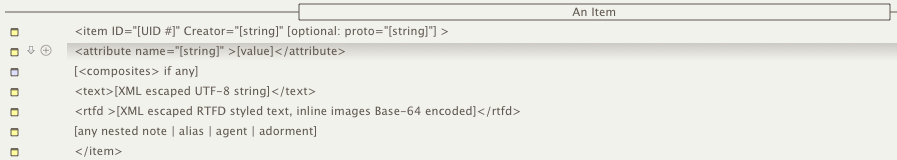The item tag is used to contain a single note (or similar object) of data:
<item ID="3444070141" Creator="John Doe">[nested outline objects or current item attribute tags]</item>
The item tag has two attributes:
- ID. The $ID of the object.
- Creator. The user name set in preferences (and as passed into $Creator).
- proto. Optional: only set if the note uses a prototype. If it does, the value (the prototype's name) is stored here, and not as a child attribute tag.
Example:
<item ID="3444070141" Creator="John Doe" proto="Person" ></item>
Besides nested outline objects, the item may enclose the following per-item attribute-related tags:
Attributes (default and locally-valued) and composites (if any) precede the two $Text-related tags (if any text). Thus nested objects are the last elements in the item element before its closing tag.
Attributes, other than the defaults listed below are only written to file if they hold locally set values. Attributes that use preference-default or prototype-inherited values are not stored as these values are calculated on the fly during use. For an item, the following default (intrinsic) attributes are always stored:
- Name
- Created
- Modified
- Xpos
- Ypos