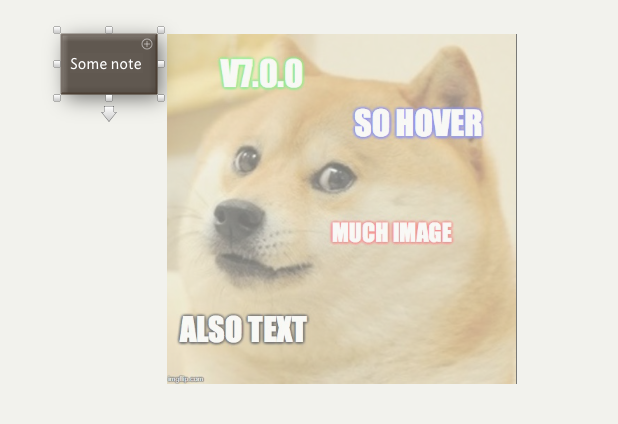
It is possible to display an image when hovering over a note. $HoverImage contains the path to an image file. The easiest way to set $HoverImage is to drag the file into the image area in the Hover inspector.
If a note has both Hover Expression and an image set, the text value of the $HoverExpression is displayed in large type at top of, and in front of the hover image.
