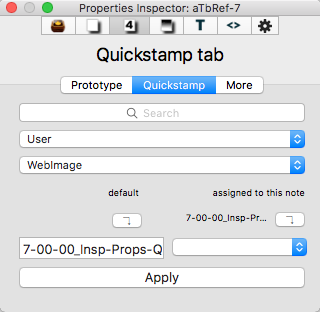
The Quickstamp tab allows you to set a single attribute's value on one or more currently selected notes. It remembers the last used settings during the current session (i.e. until the TBX is next closed).
Search box. This allows the user to start typing an attribute name that Tinderbox will attempt to auto-match, suggesting completions. If an item is matched (or clicked form the suggested match list), the tab will select the appropriate Group and Attribute names to populate the other controls. This box has focus when the dialog is opened via keyboard shortcut (Cmd+2).
Category. This allows the user to select a name from a list of any of the defined groups of Tinderbox pre-defined System attributes.
Attribute. This allows the user to select an individual attribute's data from the currently selected group (above). Read-only attributes as shown in italics. They can be selected, so their values can be viewed, but the cannot be edited.
Default/value states. These are two buttons each with a label above it and to its left:
- Inherited value. The value shown is the value to be inherited if different from the local value. Click the button to apply this value/inheritance to the current selection, and (re-)set inheritance. Labels for this button are either of:
- default. Labels the value that is (or can be) inherited from the doc preference or doc's default for that attribute.
- inherited. If the current note has a prototype (or all notes in a selection use the same prototype) this labels the value that is (or can be) inherited from that prototype.
- Value assigned to this note. The value shown is the inherited value (i.e. same as the above) or a local value particular to this note (and thus breaking inheritance). Click the button to re-apply this value to the current selection, e.g. if editing a complex experiment and making a mistake. Generally, if re-setting inheritance, use the left button. Label for this button is any of:
- default value. This value is inherited from the doc preference or doc attribute default.
- inherited from xxxx. This note (or selection uses the prototype named xxxx. The value shown is the prototype's value for that attribute.
- assigned to this note. The value is set locally, breaking any inheritance of both doc defaults and prototype values. Setting an attribute value locally to the same to a prototype/default value does not restore inheritance. To do the latter use the left-hand assignment button above the input box.
Input box. A box for setting a local value for the selected attribute, for the current note selection.
Existing value pop-up list. If the selected attribute is of String, List or Set data type, this pop-up shows existing unique values for the attribute (up to a maximum of 99 values; if more only the first 99 are shown). Clicking on a value in the list inserts it into the Input box. From v7.2.0, the list limit is raised to the 199 values.
Apply button. Applies the Value box value to the selected item(s). With very large selections this may take a few seconds. Using the Return key acts as if clicking this button.
