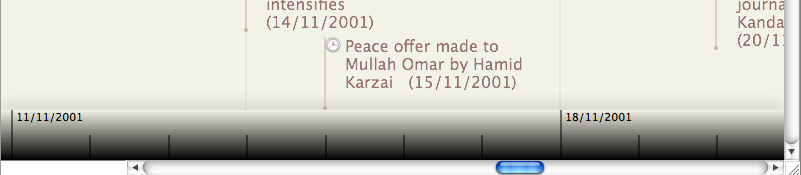At the bottom of the view is a scale bar whose graduation at labelling will vary as the view scale is changed using the scale scrubber control at top left of the view. The bar uses a graduated color fill from $TimelineScaleColor at the bottom to $TimelineScaleColor2 at the top. The latter defaults to the same colour as $MapBackgroundColor to give a smooth transition into the main view. Thus if the latter is changed, it is probably a good idea to set $TimelineScaleColor2 to the same value.
The periodicity and exact scale bar positioning of scale captions are set by Tinderbox and vary with the scale as set via the scrubber. The user cannot modify these labels.
From every major scale marker (normally those with labels) a vertical grid line is drawn vertically up across the timeline, in $TimelineGridColor.