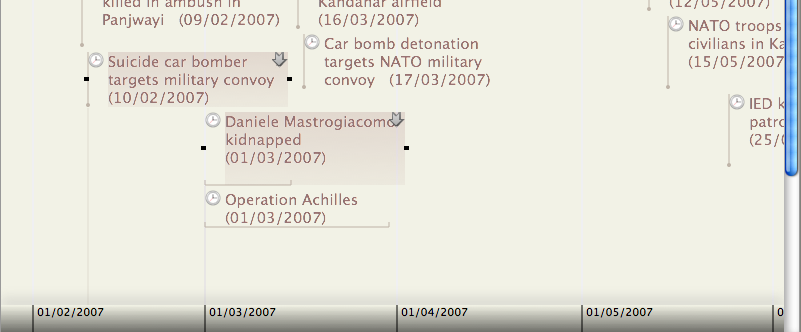An item in the timeline is drawn with the left edge of the icon vertically above the exact date and time [sic] of the item's $StartDate. This left edge is drawn as a line in $Color2. Alternatively, if an item has both $StartDate and $EndDate, a duration bar, scaled to the duration between the dates is drawn along the bottom edge of the icon from the left corner, in colour $Color2 and the upright left-edge line is omitted.
For very expanded scales, it may be desirable to use some action code to set events with no relevant time component to a consistent time so same-day events list vertically in line.
When item(s) are selected a 'marker' line is drawn down from the left edge of each selected item to the scale bar at the bottom of the view. This marker is drawn in a tint of $Color2. The $TimelineMarker boolean can be used to make marker lines persistent, i.e. even when items are not selected.
If the note is read-only no resize handles appear when the note is selected and the note cannot be moved.
If an item has a $Badge it is displayed at left between the marker line and the $Name. $Name may be styled via normal attributes. The $Name text is drawn in $Color.
The notes are drawn reflecting $Opacity.