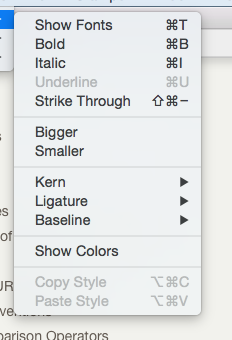
This sub-menu of the Format menu contains these items:
- Show/Hide Fonts. Toggle the OS Font dialog.
- Bold. Sets the selected text to Bold. Note that the selection's current font must have a Bold variant.
- Italic. Sets the selected text to Italic. Note that the selection's current font must have a Italic variant.
- Underline. Sets the selected text to Underline.
- Strike Through. Sets the selected text to
Strikethrough. - Bigger. Increases selected text size by 1 point (e.g. 14pt to 15 pt).
- Smaller. Decreases selected text size by 1 point (e.g. 14pt to 13 pt).
- Kern. Opens the Kern sub-menu.
- Ligature. Opens the Ligature sub-menu.
- Baseline. Opens the Baseline sub-menu.
- Show/Hide Colors. Toggles the OS 'Colors' colour picker palette.
- Copy Style. Copies the text style of the current selection (including the paragraph ruler) to the clipboard.
- Paste Style. Reformats the selection (including the paragraph ruler) using the text style on the clipboard, if one is found.
Sub-menus:
