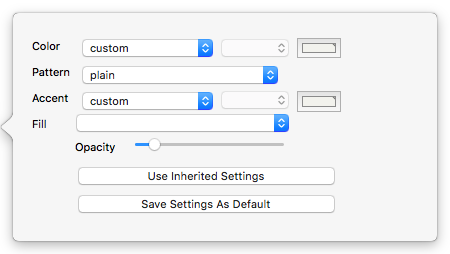
New to v7.5.0, this is the configuration pop-up for the Outline view:
- Color. The parent object's $OutlineBackgroundColor value.
- Pattern.The parent object's $Pattern value.
- Color 2. The parent object's $AccentColor value.
- Fill. The parent object's $Fill value.
- Opacity. The parent object's $Opacity value.
- Use Inherited Settings button: click to reset the document defaults for Outlines.
- Save Settings As Default button: click to apply the current view's settings as the document default.
