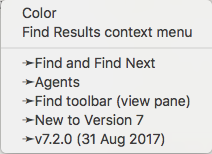
From v7.5.4, right-clicking the link widget of a selected note in Outline, Map, Chart and Timeline views shows a pop-up summary of links.
The pop-up lists all the ingoing and outgoing internal links of the selected note; web links are not included. Incoming links are listed at the top, separated by a ruler from outgoing links. Outgoing links are further marked by being preceded with a right-pointing arrow. No differentiation is made between basic links and text links.
