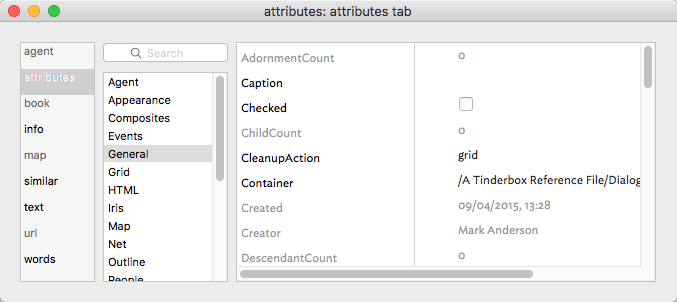The Get Info pop-over provides a series of tabs showing information about the currently selected note. Dismiss the pop-over by clicking anywhere outside it. Dragging the pop-over will result in a tear-off window that will persist until the end of the current session (i.e. the document and/or app are closed). A torn-off window may be closed before then if no longer needed. The pop-over will position over the non-active pane of the main window, i.e. the main view or text pane.
The pop-over has the following tabs: