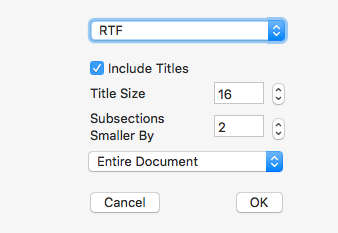
On selecting Text as the export type in the Export sub-menu, a configuration panel is shown. The default format for export is RTF, but other formats are available:
- RTF.
- doc.
- text.
- OPML. Exports the selected scope in OPML format. If necessary, the relevant built-in templates and prototypes are added to the document to facilitate the export before it occurs.
- Scrivener. Exports the selected scope in Scrivener (OPML) format. If necessary, the relevant built-in templates and prototypes are added to the document to facilitate the export before it occurs.
The controls are:
- list of formats. Choices as above.
- include titles (RTF, doc and text formats only). This includes the note titles ($DisplayName) as well as their $Text. If this is not ticked, the following title-related controls are hidden:
- Title Size (RTF and doc formats only). The point size used for titles in the exported text.
- Subsections Smaller By. Subsection heads to be reduced in size for each level of indenting, providing finer control over export styling.
- Scope list. A choice of:
- Entire Document.
- Selected Notes.
