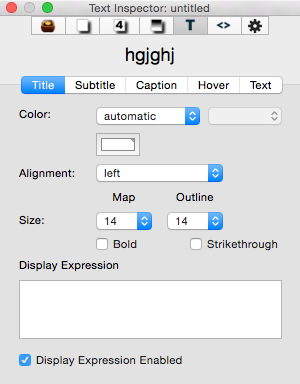
This tab gives easy access for setting a number of main view title-related attributes of notes. The results are applied to all selected note(s).
Color. There are 3 'standard' colour controls that set $NameColor:
- Defined colour list pop-up menu.
- Colour shade pop-up menu.
- Custom colour picker dialog.
Alignment. Map icon tile alignment options; sets $NameAlignment.
Size. Two similar pop-up lists set the title size for Map view ($MapTextSize) and for Outline/Chart/Timeline views ($OutlineTextSize). The pop-up shows type point size which sets an underlying attribute value (in brackets). The stored attribute is a percentage of magnification applied to that note's title text ($Name). Thus, if a note's $MapTextSize is 200, it will be twice as large as normally-sized items. The default is always 100. If the underlying attribute is set to any other value than those below, the trext is scaled accordingly but the pop-up list shows no selected value:
- 9 (64)
- 10 (71)
- 12 (86)
- 14 (100) - default
- 16 (114)
- 18 (129)
- 24 171)
- 32 (229)
- 48 (343)
Bold. This option bolds the title ($NameBold).
Strikethrough. This option set strike-through on the title toggles ($NameStrike).
DisplayExpression. Displays/sets $DisplayExpression.
Display Expression Enabled. Toggles $DisplayExpressionEnabled.