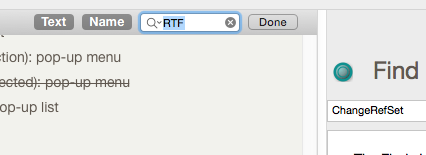
Toggling on the Find process exposes a toolbar at the top of the main view. Two independent button allow setting scope to Text ($Text) or Name ($Name), or both.
Enter a search term in the box and press Return to see a pop-up list of matches. Click the 'x' button in the input box to clear the search. Click on the magnifying glass icon to see a pop-up list of previous searches (up to 10 are stored).
To close the Find bar click the Done button.