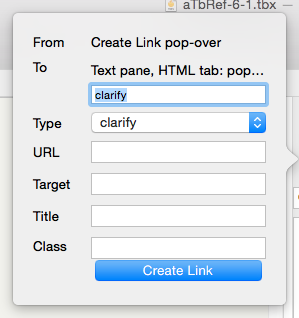
This is the dialog is shown after dragging a link from a note's link widget or from a link park. If opened by accident it can be closed by the Escape key.
For internal links there are two verification pieces of information and one setting to make.
From. The source note, set automatically.
To. The target note - omitted for web links web link.
Type. Either select a type from the link types pop-up list, or type a new one into the box. New types are automatically added to the list of defined link types for the document. The last used link type value is remembered for subsequent links during the document's current edit session and reset when the file in next opened.
Create Link button. Creates the link using the details set
These additional options (any values for which are set for these are ignored for internal links) are hidden by default:
- URL. The destination URL for the link, either for import or display in a browser. This can in fact be FTP, mailto or various other online URL types. (From v6.6.2) This input is only displayed for web link creation.
- Target. The name of the window to use. Pertinent for framed web sites, or if you wish the exported HTML to call the link in a separate window. The easy method for the latter is to always use the value 'tbx'. You don't see these names but your browser does and if the window cited is already open, then that window is re-used as it is unlikely another application will spawn a window called 'tbx' only your Tinderbox site's external links will share a second common window.
- Title. This sets the link's HTML 'title' attribute which may (depending on browser) type be shown in a status bar or mouse-over of HTML.
- Class. The name of a CSS style sheet class to be applied to the link when in HTML form.