|
This version is out of date, covering development from v4.6.0 to v4.7.1. It is maintained here only for inbound reference links from elsewhere. Jump to the current version of aTbRef. |
|
| A Tinderbox Reference File : Views : Note text window : Without sidebar | aTbRef Site Map |
Without sidebar |
A basic note window with an uncustomised view with the sidebar hidden (non-default) has the following elements, working top to bottom:
If the window is not big enough to support a sidebar the Views menu item to toggle the sidebar is greyed out with the caption "Too narrow for sidebar". Resize the note horizontally to re-enable the sidebar toggle feature. |
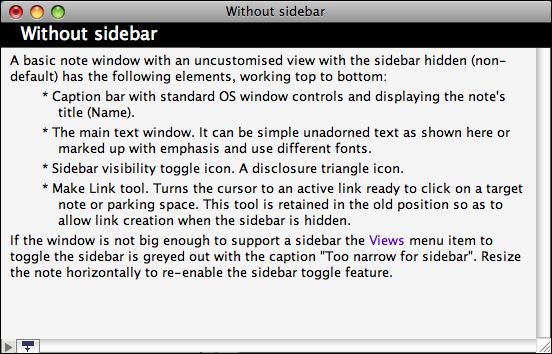 |
| Up: Note text window | |
| Previous: Normal - sidebar with attributes | Next: Customised |

