|
This version is out of date, covering development from v4.6.0 to v4.7.1. It is maintained here only for inbound reference links from elsewhere. Jump to the current version of aTbRef. |
|
| A Tinderbox Reference File : Views : Map view | aTbRef Site Map |
Map view |
A map view shows notes as rectangular boxes. You can move these boxes around in the map however you like. A map view shows one level of the document's hierarchy, by showing the children of a note as contained within its box. A map only shows immediate siblings, not other notes at the same outline level but with a different parent note. You can re-structure the hierarchy of the document in a map window by dragging the box representing a note (and the boxes it contains) into another box in the window. If notes are not being created via the map window they may appear overlapped - or even obscuring one another - or offset some distance from the centre of the map; you may have to look around to find all the notes when first using a given map view. Over time Tinderbox has improved auto-placement of map icons. Although a Tinderbox file can have many map view windows [sic] open, each file only has one actual set of map data. You can't, for example, have 2 different maps of the same file's contents with different adornments. A map view also shows many of the links between notes. If both the source and destination of the link are in the map, the link is drawn as a arrow between the boxes, with the link name at the midpoint of the arrow. By default the arrow is curved but straight arrows can be used instead (the default style is an app/document preference). If the source or the destination of the link is outside the map, the link is drawn as a short arrow departing from or arriving at a box. To move a note within a map, click the note with the arrow tool and drag it to another part of the map. If you move a note to the very edge of the map, Tinderbox creates 'more' map. This makes sure that a note is never hanging off the edge — you can always move the map far enough to see all of every note. Drag a note inside another note to make it a child of that note in the hierarchy. A careful hand on the mouse can drag a tiny note out of its parent in the map. When moving objects on a map, their boundaries 'snap' to the nearest 0.5 unit of map measurement. Map items (other than adornments are drawn in outline order. this ensure that where items overlap, the most recent item (or that highest in outline order) is drawn last. In map view the background color of the interior of a container mixes the container color, the container's map background color, and the map's background color. This help give more indication of color-based prompts for data visible within a container's viewport. More on the map view interface. |
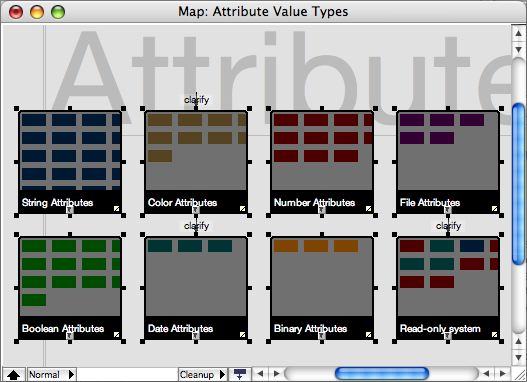 |
| Up: Views | |
| Next: Chart view | |

