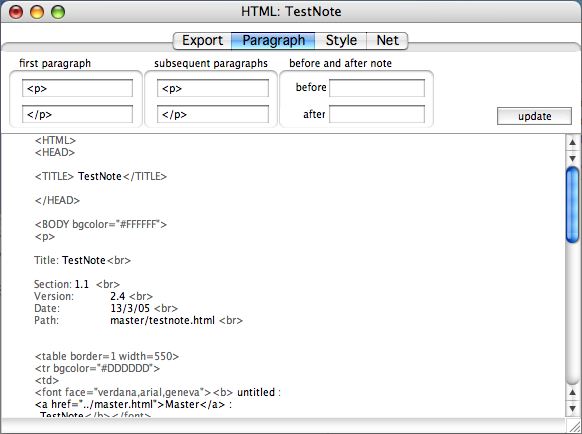These three settings are in the Paragraph tab at the top of the HTML view window:
- first paragraph. These fields specify what HTML markup should surround the first paragraph of text when the text of this note is exported to HTML. They default to <p> and </p>. (Equivalent to setting the HTMLFirstParagraphStart and HTMLFirstParagraphEnd attributes.)
- subsequent paragraphs. As above, but for all other paragraphs of text in the text of the note. (Equivalent to setting the HTMLParagraphStart and HTMLParagraphEnd attributes.)
- before and after. Empty by default, this is what is exported immediately before a note's opening paragraph mark-up and after a note's final paragraph market, respectively. Can be useful in connection with CSS stylesheets, such as setting before and after to <div> and </div>. (Equivalent to setting the HTMLExportBefore and HTMLExportAfter attributes.)
- Update. Click this button to update the text shown in the code window to reflect any changes you have made to the options in this window.
|
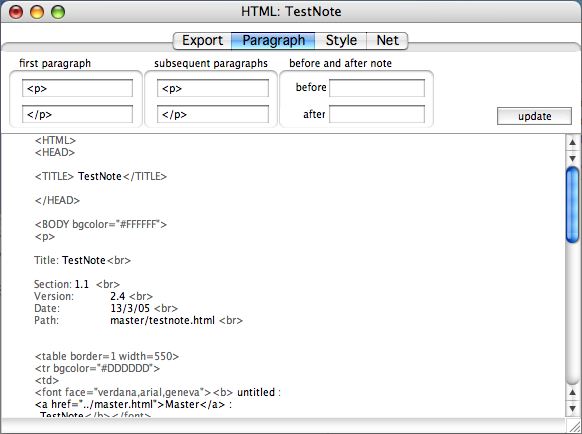 |