|
This version is out of date, covering development from v4.6.0 to v4.7.1. It is maintained here only for inbound reference links from elsewhere. Jump to the current version of aTbRef. |
|
| A Tinderbox Reference File : Misc. User Interface Aspects : Outline view interface : Age Coloring of Notes | aTbRef Site Map |
Age Coloring of Notes |
The background color of Outline view note icons, or dogears in other views, changes according to the age of the note. The color reflects the time passed since the note's date of creation (or subsequent latest edit); it is initially light blue, "dries" after about a day to white, and then gradually yellows over the course of a year. The duration since creation/edit for triggering color ageing transitions is not documented. The JPG compression in the illustration has greyed the light blue of new/reacently edited notes, which is more pronounced when seen live in Tinderbox. In the illustration, 'Export Codes' and 'A Tinderbox Reference File' have been edited within the last day or so, 'Object & Concepts' less recently than that but more recently than 'Agent Queries', etc. 'Views' shows the fully aged color. |
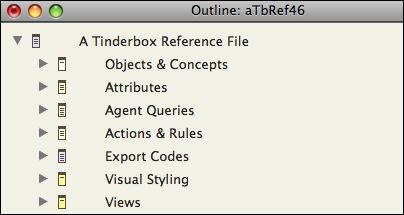 |
| Up: Outline view interface | |
| Next: Agent's AgentPriority Status shown in Icon | |

