|
This version is out of date, covering development from v4.6.0 to v4.7.1. It is maintained here only for inbound reference links from elsewhere. Jump to the current version of aTbRef. |
|
| A Tinderbox Reference File : Misc. User Interface Aspects : Map view interface : Notes displaying body text | aTbRef Site Map |
Notes displaying body text |
In map views, large notes display (a portion of) the note's body copy text as well as the title. The note text appears only if:
The text is displayed but not styled, and embedded images are not drawn. Text is drawn only in rectangular notes, not those using shapes for display. Once a map note displays body copy its title is no longer vertically centered. An attribute MapBodyTextSize lets a specific font size for the body text be chosen. MapBodyTextColor sets the color used to display such text. The font used to render both title and body text is set via Preferences:Map:Note label font. This font choice can be overridden at note level by setting NameFont to a different value, though again it applies to both title and body text. Text alignment uses TextAlign and title alignment uses NameAlignment. In older versions, In maps or large notes that display both the title and text of the note, Tinderbox uses Name rather than DisplayName to estimate the height required for the title. |
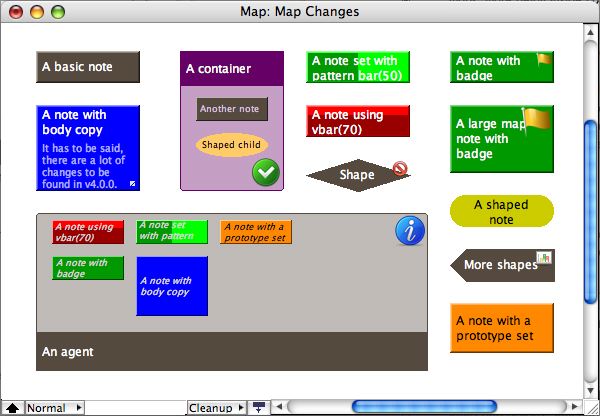 |
| Up: Map view interface | |
| Previous: Notes accomodate titles | Next: Picture Adornments |

