|
This version is out of date, covering development from v4.6.0 to v4.7.1. It is maintained here only for inbound reference links from elsewhere. Jump to the current version of aTbRef. |
|
| A Tinderbox Reference File : Misc. User Interface Aspects : Map view interface : Note progress bars | aTbRef Site Map |
Note progress bars |
Notes and containers in map view can make use of patterns that simulate horizontal (bar) or vertical (vbar) progress bars. As the patterns can use evaluated arguments as well as fixed numerical values this form of mark-up allows the progress of tasks to be monitored and displayed in the background. Containers (including agents) can use progress bars too though the progress bar is drawn across both title bar and icon, not just the title bar. Use of progress bars is not compatible with use of container plots as both features use the Pattern attribute to store their value. This progress bar can also be displayed in outline view using swatches. |
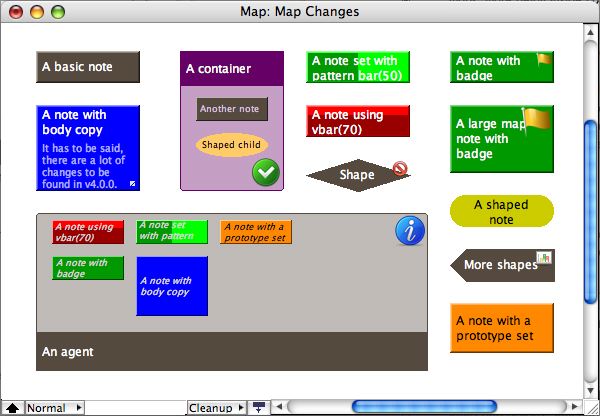 |
| Up: Map view interface | |
| Previous: Navigating map views | Next: Note/Container/Agent icon layout |

