|
This version is out of date, covering development from v4.6.0 to v4.7.1. It is maintained here only for inbound reference links from elsewhere. Jump to the current version of aTbRef. |
|
| A Tinderbox Reference File : Misc. User Interface Aspects : Map view interface : Fast access to prototypes | aTbRef Site Map |
Fast access to prototypes |
When a map icon has focus (note, container, agent but not adornment) a tab in Color is shown bottom right of the icon. The current prototype, if any, is displayed on the tab. Right-/Ctrl-clicking the tab gives a pop-up list of all prototypes available in the current TBX allowing the user to set, change or clear the note's Prototype value. This makes it much easier to leverage Map view for fast note-taking. |
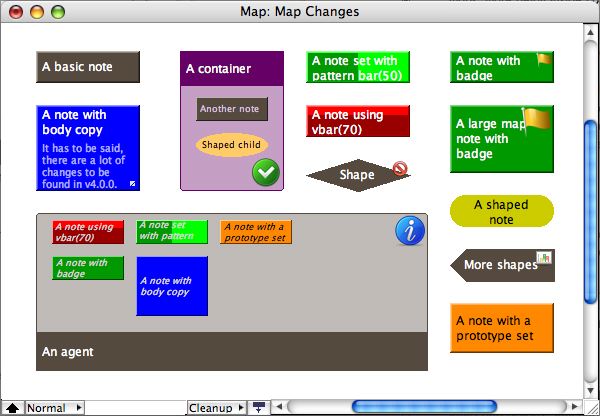 |
| Up: Map view interface | |
| Previous: Disabled agents allow alias icon movement | Next: Icon drop-shadows |

