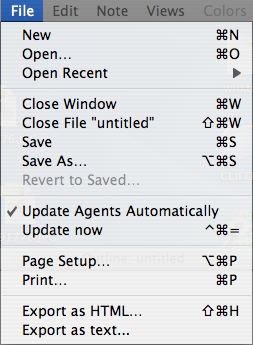The File menu contains the following items:
- New. Creates a new Tinderbox file. The new file's document preferences will be based on the current Tinderbox Preferences.
- Open... Opens an existing Tinderbox file. A file open dialog is shown so that you can locate the file.
- Open Recent. A sub-menu listing recently used Tinderbox files. The list holds up to a (default) 7 filenames; the maximum list size can be changed via the config.xml file
- Close Window. Closes the current Tinderbox window. Closing the last window in the file (or current file if more files are open) will prompt a save before closing dialog.
- Close File "filename". Where "filename" is the name of the current open Tinderbox file, or the name of the TBX file owning the current window if more than one file is open. Clicking closes that file. If changes have been made since opening, the user will be asked if they wish to save before closing.
- Save. Invokes the file save routine (current filename and location) for the file, or current file if more than one.
- Save As... Opens a file save dialog to allow selection of the save location and/or new file name.
- Revert to Saved. Removes all changes since the last save, or since opening if not yet saved in the current session. Acts on the file owning the current window if more than one open.
- Update Agents Automatically. On/off toggle. If 'on' a tick is shown in the menu left margin for this item. When 'on' Tinderbox automatically runs agents on a regular cycle. Note there is no Preference or Attribute to control this setting.
- Update now. Invokes an immediate running of all agents. works regardless of the above setting. It can be useful if an agent appears not to function and you wish to be sure it has run its code.
- Page Setup... Calls the OS page setup dialog.
- Print... Invokes OS printing dialogs.
- Export as HTML... Opens a file save dialog to allow you to set the save location. The active folder will be the folder last used if there have been previous exports.
- Export as text... Opens a file save dialog to allow you to set the save location. The active folder will be the folder last used if there have been previous exports.
|
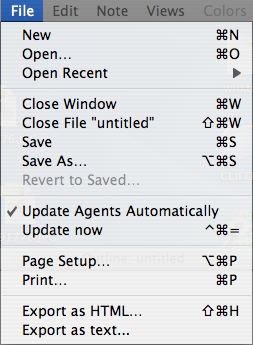 |