|
This version is out of date, covering development from v4.6.0 to v4.7.1. It is maintained here only for inbound reference links from elsewhere. Jump to the current version of aTbRef. |
|
| A Tinderbox Reference File : Menus : Main Menus : Edit menu : Spelling sub-menu | aTbRef Site Map |
Spelling sub-menu |
This sub-menu of the Edit menu, contains the following items:
|
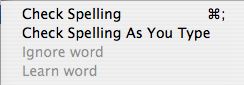 |
| Up: Edit menu | |
| Previous: Insert Date sub-menu | |

