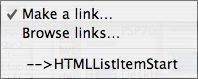This menu is accessed from the 'Links' button second from top of the text window sidebar. Clicking the Links button causes a pop-up with the following items:
- Make a link... Causes the Link tool to become active allowing the note, or selected text to form a link.
- Browse Links... Opens the Browse Links dialog.
- [List of the current note's outbound links]. Clicking any of these navigates to the selected note, either opening a new window or replacing the existing window depending on Preference settings and current view type.
|
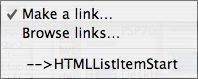 |