| A Tinderbox Reference File : Menus : Main Menus : Note menu : Footnote sub-menu |
Footnote sub-menu |
Sub-menu of the Note menu. This allows a creation of a linked note as with the Footnote tool on the toolbar. The note created is linked to with a link of type 'note' and linked back from with a link of type 'note+'. Menu values are:
|
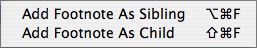 |
| Up: Note menu | |
| Previous: Border sub-menu | |

