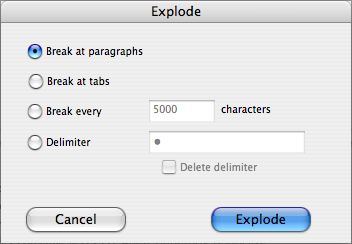This dialog is called from the Note menu. It allows you to split a large text file into several smaller notes and to specify where Tinderbox should make the divisions.
The choices for splitting content are:
- Break at paragraphs. Breaks each paragraph into a new note (default option).
- Break at tabs. Breaks on every tab or tab sequence.
- Break every. Change the number of characters after which to break the existing text.
- Delimiter. Break on a delimiter. Delimiters you can use include:
- \r (new exploded notes will begin with each Return or hard line break)
- \t (new exploded notes will begin with each tab, e.g. for tab-delimited content pasted into a note)
- \, (new exploded notes will begin with each comma, e.g. use for CSV content pasted into a note)
- Otherwise use a custom string of your choice, e.g. a sequence of characters unlikely to occur in normal copy, e.g. '####' or 'XYXYXY', etc.
- Delete delimiter. Only available if the 'Delimiter' option is set (default = not ticked). Tick this to remove the specified delimiter from the new exploded notes.
The Explode button starts the Explode process using the choices set above.
See Exploding Notes for more detail of the process.
|
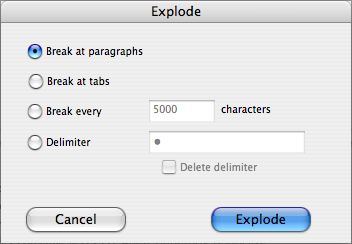 |