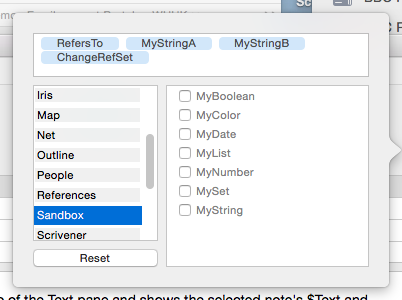
From v8.8.0, 'Key Attributes' are now 'Displayed Attributes'.
This pop-over allows the Displayed Attributes table for the current note to be defined (or re-edited; attributes can be added to or deleted from the table and their order changed. The pop-over is invoked either from the head of the text pane's text tab or via the View menu.
To add an attribute, either:
- Type the desired name in the box in the upper section of the pop-over. Autocomplete is offered for all currently defined system and user attributes. The box is blank if no Displayed Attributes have yet been defined. If large numbers of attributes are added, the box will auto-expand to keep existing attribute choices on view.
- use the two bottom lists. First select the attribute group in the left pane then tick the appropriate attribute in the right pane (un-ticking will also remove an existing item).
To delete a current Displayed Attribute, click to select the item in the top list and delete it. Or, use the lower two panes to find the item and un-tick it.
To re-order Displayed Attributes, click on an item in the upper list box and drag it to the correct location in the list.
To remove all current Displayed Attributes (and reset inheritance of $DisplayedAttributes) click the Reset button. From v8.7.1, the Reset button removes the viewed note’s immediate Displayed Attributes settings, so that the inherited or default Displayed Attributes will be used. (Formerly, it could copy those Displayed Attributes as an immediate value, temporarily interfering with inherited changes to the prototype or default.)
To close the pop-over click outside it or press Escape. On closing, the changes made (above) are effected. If the top box contains a name that does not match a currently defined attribute, the Define new Displayed Attributes pop-over will then open.
The Displayed Attribute picker ignores proposed Displayed Attribute names that cannot refer to attributes, such as "3cats" and "My sprocket" that may result from mistyping attribute names.
